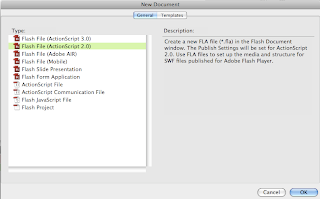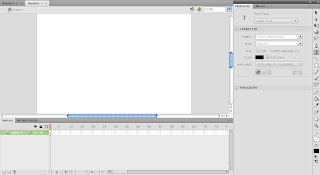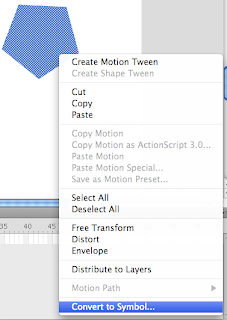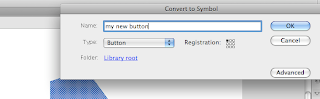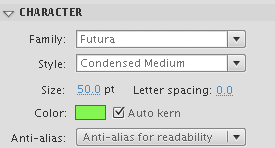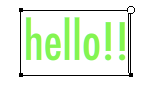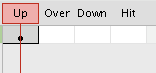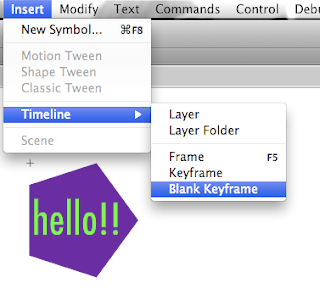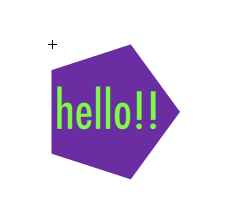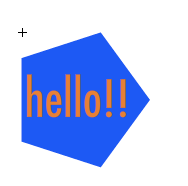Functional skills- Google Search
Searching Web host on Google
Search -web hosting
http://www.google.co.uk/search?hl=en&source=hp&q=web+hosting+&btnG=Google+Search&meta=&aq=f&oq=
Results 1 - 10 of about 141,000,000 for web hosting with Safesearch on. (0.22 seconds)
Search -"web hosting"
http://www.google.co.uk/search?hl=en&safe=active&q=%22web+hosting%22&btnG=Search&meta=&aq=f&oq=
Results 1 - 10 of about 85,900,000 for "web hosting" with Safesearch on. (0.24 seconds)
Search -"web hosting" + business
http://www.google.co.uk/search?hl=en&safe=active&q=%22web+hosting%22+%2B+business&btnG=Search&meta=&aq=f&oq=
Results 1 - 10 of about 47,600,000 for "web hosting" + business with Safesearch on. (0.23 seconds)
Searching John Barrowman on Google
Search -john barrowman
http://www.google.co.uk/search?hl=en&safe=active&q=john+barrowman&btnG=Search&meta=&aq=f&oq=
Results 1 - 10 of about 528,000 for john barrowman with Safesearch on. (0.28 seconds)
Search -"john barrowman"
http://www.google.co.uk/search?hl=en&safe=active&q=%22john+barrowman%22&btnG=Search&meta=&aq=f&oq=
Results 1 - 10 of about 513,000 for "john barrowman" with Safesearch on. (0.19 seconds)
Search -"john barrowman" - captain jack
http://www.google.co.uk/search?hl=en&safe=active&q=%22john+barrowman%22+-+captain+jack+&btnG=Search&meta=&aq=f&oq=
Results 1 - 10 of about 82,200 for "john barrowman" - captain jack with Safesearch on. (0.37 seconds)
Searching driving games on Google
Search - driving
http://www.google.co.uk/search?hl=en&safe=active&q=driving+&btnG=Search&meta=&aq=f&oq=
Results 1 - 10 of about 186,000,000 for driving [definition] with Safesearch on. (0.22 seconds)
Search -"driving"
http://www.google.co.uk/search?hl=en&safe=active&q=%22driving%22&btnG=Search&meta=&aq=f&oq=
Results 1 - 10 of about 187,000,000 for "driving" [definition] with Safesearch on. (0.10 seconds)
Search -"driving" +games
http://www.google.co.uk/search?hl=en&safe=active&ei=fG5dS62lDtO4jAeKw42gAg&sa=X&oi=spell&resnum=0&ct=result&cd=1&ved=0CAkQBSgA&q="driving"+%2Bgames&spell=1
Results 1 - 10 of about 49,700,000 for "driving" +games with Safesearch on. (0.14 seconds) ¬
My results turned out that using the symbols helped to narrow down what you wanted but but it took longer to come up becuase it has to do a finer search.